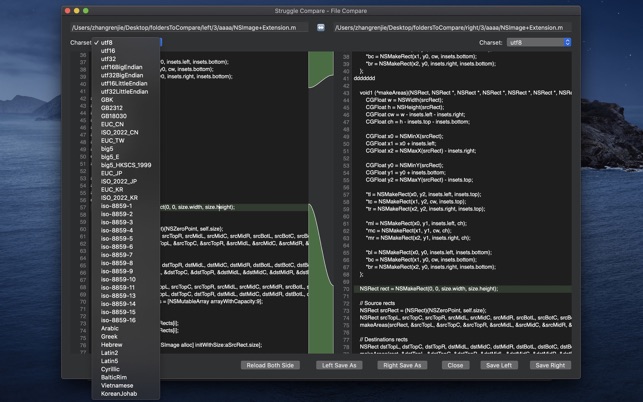價格:免費
更新日期:2020-08-09
檔案大小:3.8 MB
目前版本:5.10
版本需求:OS X 10.10 或以上版本,64 位元處理器
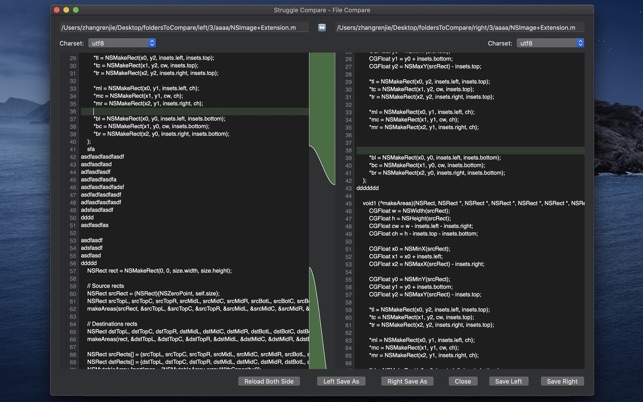
A Pure Text Comparator, Easy to find the differences between two folders and files with optimized comparing algorithms, optimized folder operation. Automatic ignore blank lines.
Operation Steps:
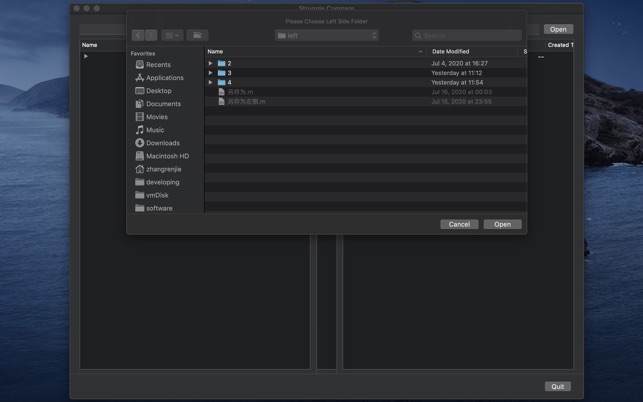
1.Click left 'Open' button to open a folder which need comparing;
2.Click right 'Open' button to open another folder which need comparing;
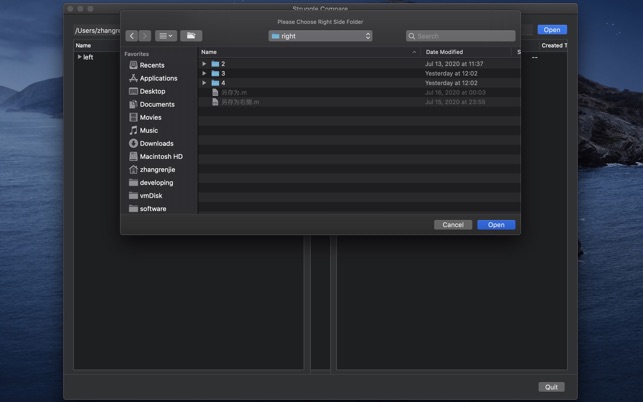
3.Click the angular before the folder name to expand the folder;
4.Double Click a pure text file on any side folder to open the File Compare Dialog, and there you can edit both files, and save the editing.
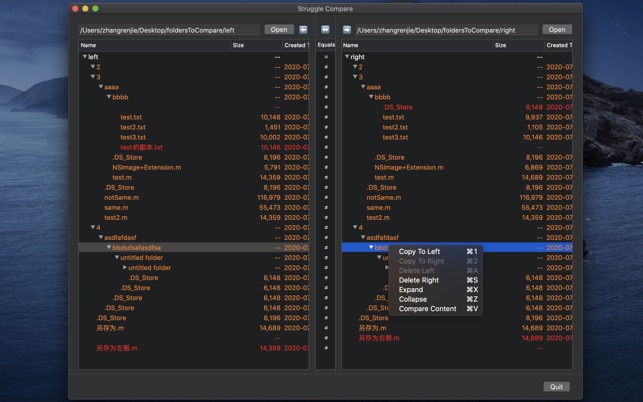
Shutcut in Main Dialog:
Copy Selected Items To Left: [Command]+[1]
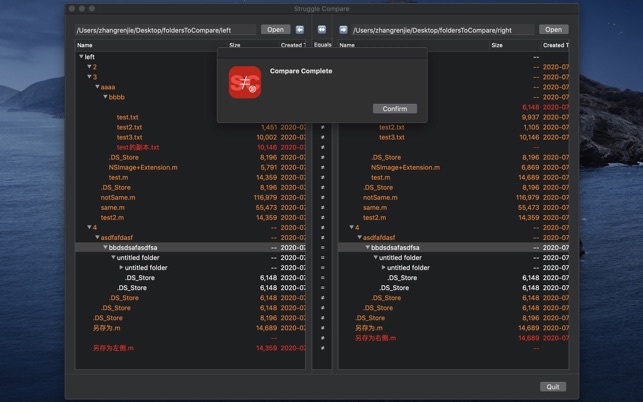
Copy Selected Items To Right: [Command]+[2]
Delete Left Selected Items: [Command]+[a]

Delete Right Selected Items: [Command]+[s]
Expand: [Command]+[x]
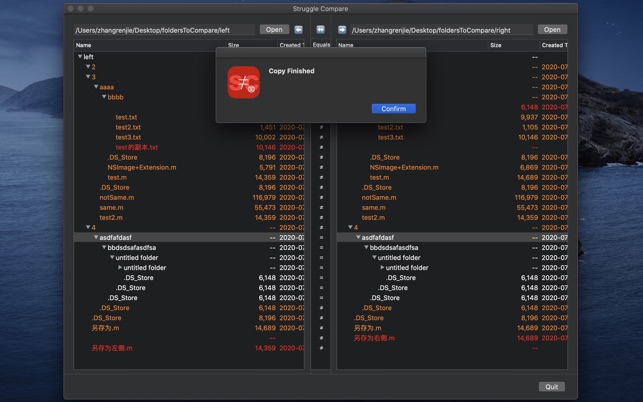
Collapse: [Command]+[z]
Tips:
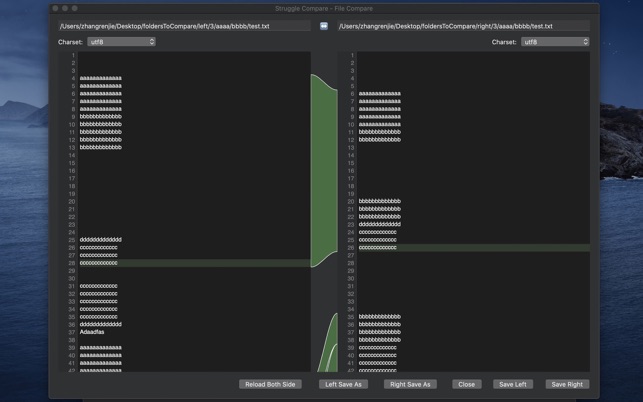
Right Click in the Main Dialog‘s left folder zone or right folder zone, to open the shortcut menu.
Any Questions, please browse the Support Website, and send an email to me.